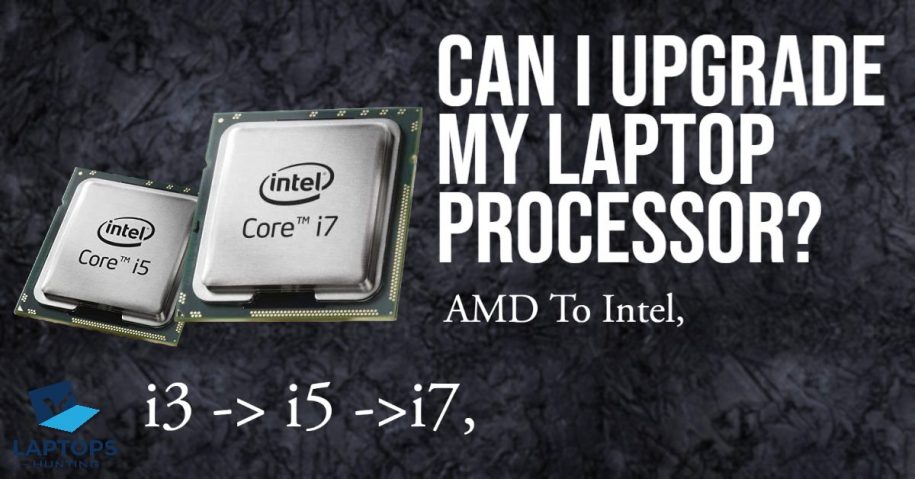If you’re looking for an easy way to boost your computer’s performance then look no further than replacing its CPU. But the big question is whether or not it’s possible because this just might be too difficult. Actually, there is an option – upgrading a laptop processor- but keep in mind that there are also some difficulties involved with doing so due to how CPUs are positioned on laptops’ motherboards and whatnot.
Generally, laptops don’t allow you to upgrade their processors. But when you can go ahead and replace your CPU, you’ll want to do it with one that suits your needs. An i3 might not be enough if you’re looking for a little extra processing power while an i5 or even an i7 might be overkill if you just need something simple enough to surf the web. So make sure you take some time picking out what’s right for you before paying someone else to install it!
Table of Contents
Can I upgrade my Laptop Processor?
You can and you can’t, but that completely depends on your laptop model. Most current laptops don’t allow for the user to swap out their CPU because it is built into the motherboard. Even if your computer does allow for removing the CPU, you’ll still need to find one compatible with your laptop’s thermal design power, and cooling system needs. And even though these two components are very specific in determining compatibility between different models of computers – finding them isn’t an easy task because there are multiple factors that need to be considered first before making a decision. Read below for details on all of this information!
Socket Type
Upgrading your laptop can seem intimidating at first, but there are some things you need to know beforehand.
Land Grid Array (LGA)
The land grid array, or LGA for short, is a form of integrated circuit surface-mount packaging which features flat contacts and pins. These pins come out from the bottom of the substrate through holes drilled from the top side in an orderly pattern.
Pin Grid Array (PGA)
This mounting mechanism is often used on AMD CPUs but can easily be removed. There are exposed pins on the side of the CPU which help identify it.
Ball Grid Array (BGA)
In laptops, this mounting style is the most popular configuration. However, such a socket is not a separable item. The CPU contacts are soldered onto the motherboard with an advanced technique called BGA- which means that they cannot be improved in the future.
Your CPU and motherboard are permanent fixtures of your computer if you own a laptop with a BGA-type socket. Though there have been rare cases where a BGA-type CPU was changed out, it requires expensive tools and expertise.
Though it might seem like the best idea to just forgo upgrading your laptop processor, you may want to keep in mind that there are options for laptops with upgradeable processors as well.
Before you make any major decisions about upgrading your processor, go to your manufacturer’s website and look up the specifications of your processor. Compare those specs to what kind of sockets are available on your laptop.
TDP
You can extend the lifetime of your laptop by upgrading some components, such as its processor and other parts. Keep in mind that if you’re going to change these parts out, they need to meet certain specifications, otherwise you might lose battery life or irreparably damage the motherboard.
Cooling System
Upgrading your CPU may seem like a great idea at first, but you have to think about the tradeoffs. By doing so, you’ll probably notice that this will result in an increase in heat production, and no matter how many vents there are or how powerful the fan is – if your laptop isn’t designed for this type of processing capability then it won’t be able to keep up with the demands put on it. If the device overheats too much, performance will slow down and battery life will decrease significantly because of all of the extra work being done on top of everything else.
Can I Upgrade My Laptop Processor From AMD To Intel?
You cannot do this. I have said before that upgrading from Intel i5 to Intel 17 is dangerous and requires a professional approach, but there is no guarantee that it will work. You can’t switch between AMD and Intel processors?
Furthermore, different motherboards are needed for the Intel and AMD processors. Laptops require custom motherboards – a laptop may only use a motherboard similar to the one that came with it. In this way, it is not possible to replace your AMD processor with an Intel one.
There are two major types of processors: AMD and Intel. If you are looking for either one, then you should purchase a laptop with the right specs.
Can I Upgrade My Laptop RAM?
To enhance performance, you can increase your RAM. To do this, first, make sure your laptop will allow it – you’ll need to check with the manufacturer or a professional. You can also find out by yourself – just search online for whether or not your device supports an upgrade.
So you want to know how much memory you can upgrade your laptop with? No problem, first download Crucial System Scanner or CPU-Z from their respective websites and run them both at the same time. They’ll tell you all about your current RAM as well as what kind of slots are available for adding more memory.
There are two ways of upgrading the RAM on your laptop. One way is if there’s an empty slot for you to put in an additional RAM module – then just follow the instructions! But what if there isn’t one? Fear not, because all you need to do is take out whatever’s currently inside and replace it with a new one! For example, say you have a computer with 4GB of memory right now. You can take it out and put in either 8GB or 16GB instead – it will work just fine.
Upgrading your RAM improves your laptop’s performance and extends its life by a few years. However, if your laptop is already old enough that it is not a good idea to add or replace RAM as it does not add any positive value to it, try to go another way. Buy an i7-processed laptop with 8 or 16GB of RAM; this will give you the best work experience and make sure you aren’t held back in meetings where others are equipped with more memory.
Can I Upgrade My Laptop Processor From i3 to i5?
Yes, upgrading your laptop from i3 to i5 is possible if the sockets are available for them. But watch out! They’ll need to be configured for the same amount of power usage or else you’ll end up frying it before long!
Can I Upgrade My Laptop Processor From i5 to i7?
Upgrading your laptop’s CPU from an i5 to an i7 can be complicated depending on which type of laptop you have. For example, if you’re replacing an i5 processor with a similar one, then it’ll require changing the motherboard too.
In order to upgrade from an Intel i5 chip, the TDP needs to be similar. Think about whether or not your laptop meets the requirements and find out which processor would best fit it before attempting any changes.
Is it a Worthy Decision to Upgrade My Laptop Processor From i5 to i7?
When upgrading from an Intel Core i5 to an Intel Core i7, there is bound to be a noticeable increase in speed due to extra cores and threads for processing power. Advances in modern technology show that each new Intel Processor has increased efficiency than the last.
If you have an i5 processor and then you buy an i7 processor of the same generation, then you will find a 25-30% increase in performance.
The number and power of cores determine how fast it will work. The i7 processor has a higher performance level because it usually comes with six or eight strong and speedy cores when other processors only come with four or six. Moreover, the clock speed for an i5 processor is 1.6-GHz (3.4-GHz max turbo) while an i7 can go up to 1.8-GHz (3.6-GHz max turbo).
One of the best features about newer i7 CPUs is that they offer Hyperthreading capabilities. Hyperthreading helps you multitask efficiently, which means you can do more with less time. You’re going to notice a lot of improvement if you’re working on multiple high-powered programs simultaneously. And while older i3 CPUs didn’t offer this kind of technology- some recent models are beginning to pick up where they left off.
This upgrade will undoubtedly make your gaming experience 100% more epic. With the higher number of cores and high clock speeds, you’ll be able to play at a much smoother frame rate while also saving time on loading screens when playing games.
Is i7 faster than i5?
Compared to i5, the i7 is much faster because it has more cores. It also has hyperthreading which isn’t present in the less advanced i5 model. Another difference between these two processors is that the i7 comes with a large cache for storing information for quick access. All this makes it easy for me to conclude that the higher quality of these processors results in a better performance overall.
Cons of Upgrading
Although there are benefits of upgrading processors from i5 to i7, such as increased processing power and energy efficiency, it also comes with its own set of disadvantages which I will detail below.
- The procedure is painstakingly careful, so it requires an experienced touch.
- No one guarantees that the new CPU will work at full capacity all of the time.
- A BIOS update may be necessary for your computer to run these programs.
- Sometimes an old laptop with a new processor can cause it to overheat since the old cooling system was not made for these newer processors.
- If you don’t want to void your warranty, think twice before changing the processor.
- There might be more risks of damage and failures within the system.
- The more powerful i7 processor might shorten the battery life of your laptop due to higher power consumption.
- It’s also possible that you’ll have to pay a lot of money for an expensive processor, without assurance that it’ll work.
The Final Thought
I have covered all of the information needed for you to make an informed decision about upgrading your computer processor.
While upgrading your laptop processor is technically possible, you’ll need to meet certain requirements before doing so. First, it’s important to check that the CPU pins are either PGA or LGA – in order for an upgrade to take place, they’ll need to be compatible with those sockets on the motherboard. You’ll also need to install a new thermal cooling system and check how much power (in watts) your current CPU uses- which we’ll refer to as TDP. If these three things match up, then you’re all set!
On the other hand, if you need something that can process faster than before or has a longer battery life to last for hours on end, then it would be best to purchase a new laptop rather than upgrading the old one.